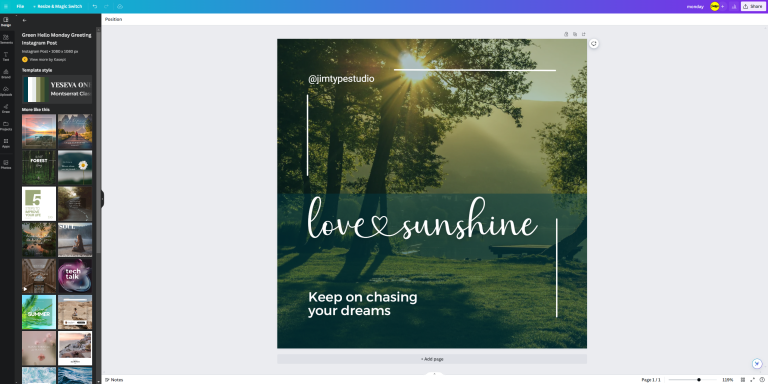
Hey There, We made the heart and line characters in the Heart Style font into character ligatures so they are easy to access,
but currently, Canva doesn’t support accessing character ligatures or font PUA.
To use character ligatures in Canva Pro, you can use the Font Book application for Mac and Character Map for Windows.
Before following this tutorial, we hope you have used the Pro version of Canva because the Free version of Canva cannot use custom fonts.
for Windows:
- Open the Windows Character Map App.
- Set the Font to the desired one in the list.
- At the bottom, check [ ] Advanced View
- Set Go to Unicode, and then type E000
- Select a character, and then press copy
- You can paste (CTRL+ V) the character(s) into the text field of your Canva
- , use the premium app PopChar.
for Mac
Check out Heart Style Font and similar fonts in our shop below!

